How to See (View) Facebook Locked Private Profile Photos
How to See (View) Facebook Locked Private Profile Photos. Here are some of the tricks and tips to view or see Facebook private photos that are locked in a profile.
Trick 1:
Login to your Facebook account and go to that profile which you want to see the photos, now copy and paste the below code in your browser facebook URL Address bar:
Trick 2:
If you see one photo and want to see the rest of that album which is locked, you can use this trick. All Facebook profile images are stored in the same way, an ‘n’ followed by three groups of numbers. the first of these is the facebook id of the poster. the second is the image id. put these numbers into the url like -
These are the two tricks to view locked facebook album and photos. These tricks may work for some and may don’t work for others depending upon type of web browsers, internet connection, facebook setting and other factors.
Trick 1:
Login to your Facebook account and go to that profile which you want to see the photos, now copy and paste the below code in your browser facebook URL Address bar:
javascript:(function(){CSS.removeClass(document.body,%20′profile_two_columns’); tab_controller.changePage(“photos”);})()Note that If that person had share his photos or being tagged by another friend, then only you will see the photos.
Trick 2:
If you see one photo and want to see the rest of that album which is locked, you can use this trick. All Facebook profile images are stored in the same way, an ‘n’ followed by three groups of numbers. the first of these is the facebook id of the poster. the second is the image id. put these numbers into the url like -
photo.php?id=XXX&pid=XXXIf the album is set to public, you will now be able to see it, wherever you are in the world. you can also click Next and Prev throughout the whole album.
These are the two tricks to view locked facebook album and photos. These tricks may work for some and may don’t work for others depending upon type of web browsers, internet connection, facebook setting and other factors.
Labels
INTERNET

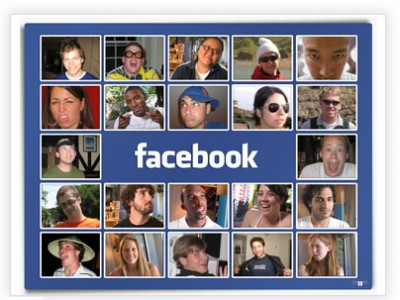











Post A Comment
No comments :
Great! You've decided to leave a comment! Please bear in mind that comments are often moderated and that rel="nofollow" is in use and spammy comments will be deleted. Let's have a meaningful conversation instead. Thanks for stopping by!